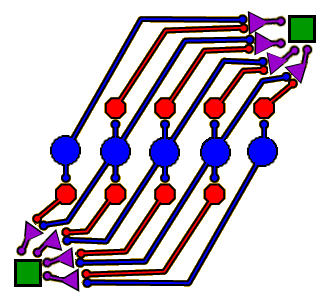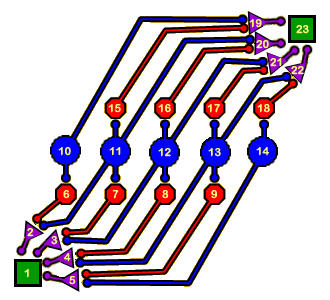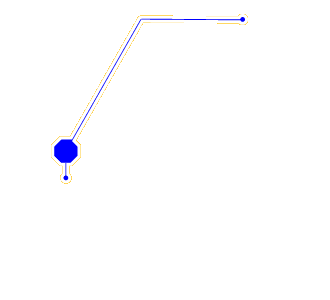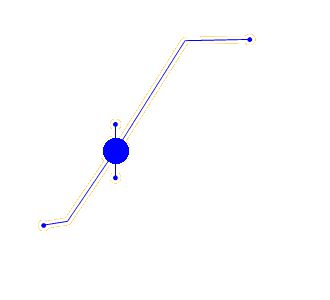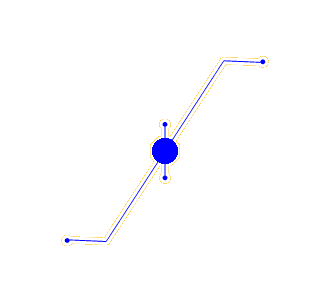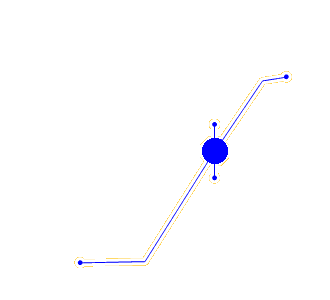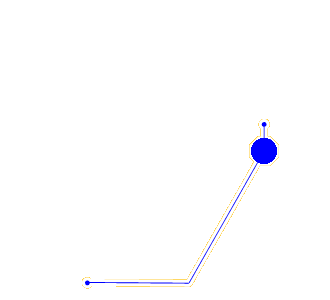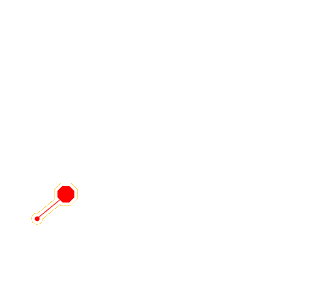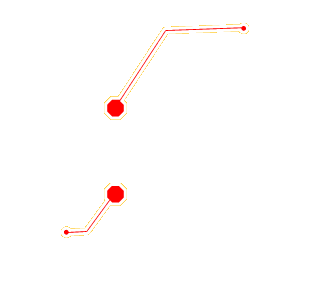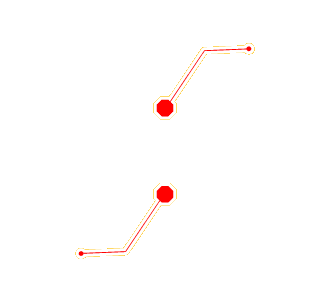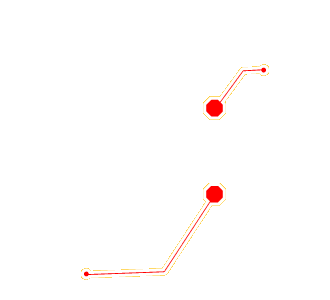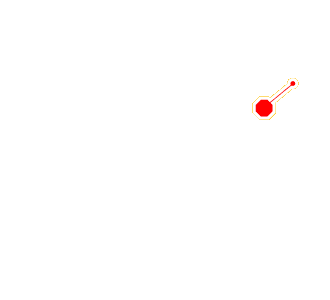Motion Detection Circuit
Introduction
The figure at left shows a schematic drawing of a neural circuit for motion detection. The goal of the circuit is to enable motion detector cells (green squares) to respond to motion of a specific direction and speed. Input to the circuit comes through the photoreceptor cells (blue circles) that normally respond to static spots of light, but by connecting them to two types of intermediate cells (red octagons and purple triangles), motion detection becomes possible.
The white circle represents a spot of light, which can be moved to the right or left by clicking the triangle “play” button near the bottom of the screen. Click the double-triangle “fast-forward” or “rewind” buttons to start the spot moving automatically rightward or leftward, and click on the words “Slow,” “Ideal,” or “Fast” to control the speed of the spot’s movement.
Start with the spot of light on the far left, set the speed of motion to “Ideal,” and click the rightward double-triangle to start the spot moving right. You will see that the green cell in the bottom-left corner of the diagram fires continuously while the green cell in the upper-right corner does not fire at all. If you then click the other double-triangle to start the spot moving back to the left, you will get the opposite result; the upper-right green cell will fire continuously while the lower-left cell remains quiet.
To understand how this all works, click on the cells themselves or the links at left for a description of their functions. The description of the green cells discusses the characteristics of the neural circuit as a whole. If this is your first time visiting this activity, begin by reading about the blue cells.
Instructions
Move the spot of light (white circle) around to observe how the circuit as a whole responds to movement (all of the following controls are in the black control panel below the image at left):
- Click a single triangle to move the spot “manually” one position left or right (moving left from the far-left position will cause the spot to wrap around to the far right, and vice versa).
- Click a double triangle to start the spot moving automatically to the left or right.
- Click the words “Slow,” “Ideal,” or “Fast” to change the speed of automatic movement.
When you see a cell’s outline turn from black to white, the cell is firing action potentials. Click on the octagonal body of any cell to read about that type of cell’s function.
Clicking the LABELS button will show numeric labels for each of the neurons that help in discussions of the circuit’s function.
Blue Circles: Photoreceptor Cells
The blue circles represent photoreceptor cells. Each photoreceptor begins firing when the spot of light moves over it (note that when a neuron fires, its outline turns from black to white). The cell stops firing when the light moves, or after one second (whichever comes first). Note that nothing happens in any other cell of the circuit until a photoreceptor cell is stimulated, and that the green motion detector cell will not respond until the spot of light moves from one photoreceptor to another.
Each photoreceptor synapses with one or two red delay cells and with one or two purple multiplication cells. Each of these cells responds in a different way to the input from the photoreceptors.
To continue your exploration of the neural circuit, click on a red cell to find out what it does.
Red Octagons: Delay Cells
The red octagons represent delay cells. As you can see, each delay cell receives input from a blue photoreceptor cell and sends output to a purple multiplication cell. Each delay cell fires whenever it is stimulated by the photoreceptor it synapses with. But, as indicated by their name, delay cells do not react immediately upon being stimulated. Rather, each delay cell begins to fire exactly one second after it is stimulated by a blue photoreceptor cell. The delay cell then stops firing exactly one second after it starts.
Set the Speed control to “Fast,” move the spot of light to the far left position, and click the double-triangle on the right side of the control panel. Pay attention to the red delay cells as the spot moves quickly across the blue photoreceptors. You will see that the delay cells do indeed fire a second after their corresponding photoreceptor cells fire.
Also note that neither the purple nor the green cells fire when the spot of light moves at this “Fast” rate. To find out why, click on a purple cell to learn about what it does.
Purple Triangles: Multiplication Cells
The purple triangles represent multiplication cells. Note that each purple cell receives input from two neurons: one blue photoreceptor and one red delay cell. The purple cells function like AND gates in an electronic circuit: Each one will only fire if it is being stimulated by both of its presynaptic neurons at the same time.
Now you should understand why these cells do not fire when the spot of light moves quickly across the photoreceptors at the “Fast” rate. (Click the LABELS button before reading through the following discussion.) Consider what happens when we start with the spot at the far left and move it quickly to the right.
- First, blue photoreceptor cell 10 fires, sending input to purple multiplication cell 19 (as well as red delay cell 6). Although it is receiving input from cell 10, cell 19 does not fire at this time because it is not being stimulated by cell 15, and it needs stimulation from both cells 10 and 15 simultaneously to fire.
- Next, the light moves right one position and causes photoreceptor cell 11 to fire. Now purple cells 2 and 20 are being stimulated, but again, they do not fire because they are not receiving input from their presynaptic delay cells at that time.
- The spot continues to move across the photoreceptor units to cell 14, but no purple cells fire, for the reasons stated above.
- Once the light moves to the right of cell 14, one second will have past since the light covered cell 10, so the delay cells will fire one after another. Again, however, the purple cells will fail to fire, because now, though they are receiving input from delay cells, they are getting no input from the photoreceptor cells.
Finish your journey through this neural circuit and read about why the purple (and green) cells fire when the spot moves at its “Ideal” speed by clicking on one of the green cells.
Green Squares: Motion Detector Cells
The green squares represent the end products of this neural circuit—the motion detector cells. Each green cell fires whenever it is stimulated by one of its four presynaptic purple cells. As you have probably already observed, the lower-left green cell (numbered “1” if you click on the LABELS button) fires when the spot of light moves rightward at the proper speed, while green cell 23, in the upper right, responds to leftward motion. We will now explore what occurs when the spot starts at the far left and moves right with the speed set to the “Ideal” setting.
- First blue photoreceptor cell 10 fires. This does not cause cell 19 to fire, as explained in the section on purple cells, but input from cell 10 does cause cell 6 to fire after a one-second delay, as explained in the section on red cells.
- At the same time that cell 6 begins to fire, the spot moves from covering cell 10 to covering cell 11. Now purple multiplication cell 2 is receiving input from both its presynaptic cells (6 and 11), so it fires and in turn causes the green motion detector cell 1 to start firing. Note that none of the purple cells in the top right portion of the circuit are firing, so the other motion detector cell (23) does not fire.
- One second later, the spot moves over to cover cell 12, sending immediate stimulation to cell 3. At the same time, red cell 6 stops firing and red cell 7 begins firing (because it was stimulated by cell 11 one second previously). Now purple cell 2 stops firing (because it is not receiving input from either of its presynaptic cells), but purple cell 3 simultaneously starts firing, because it is receiving input from both cell 7 and cell 12. This causes motion detector cell 1 to remain in its excited state.
- As the spot continues to move to the right, purple cells 4 and 5 will become activated in turn, keeping motion detector cell 1 continuously activated. However, purple cells 19–22 will never be stimulated simultaneously by their presynaptic neurons, so the other motion detector cell will never fire while the spot moves in this direction.
You should be able to work through (on your own) why cell 23, but not cell 1, fires when the spot of light moves from right to left at its ideal speed.
Also consider (and test for yourself) what happens when the spot moves in either direction at the “Slow” speed. Neither motion detector cell will ever become activated by motion this slow; try to determine for yourself why this is so.