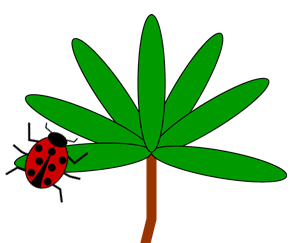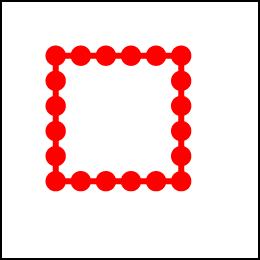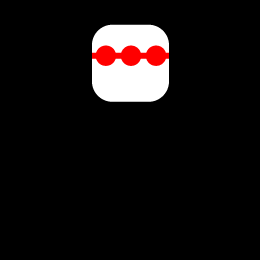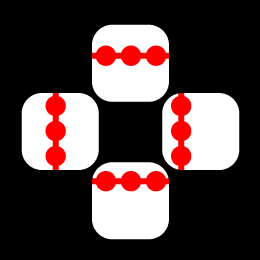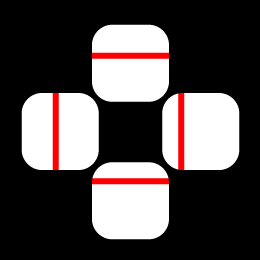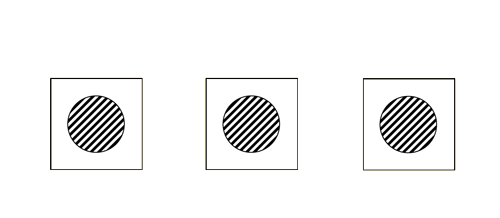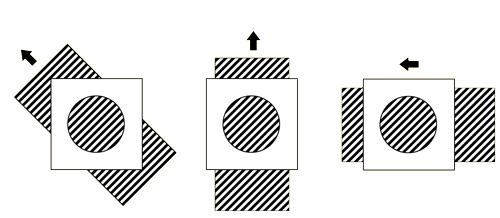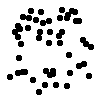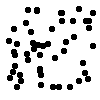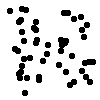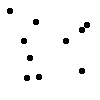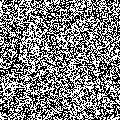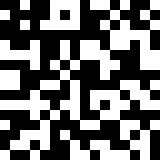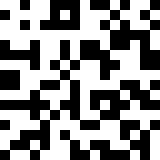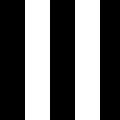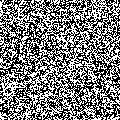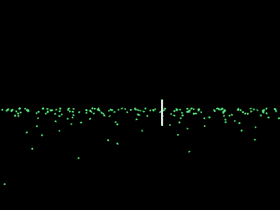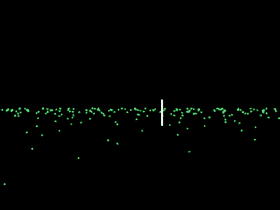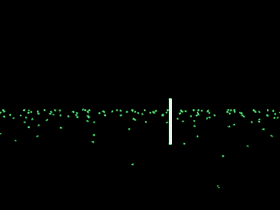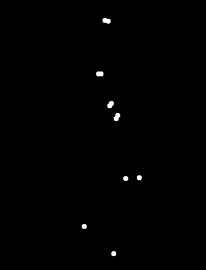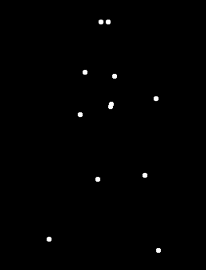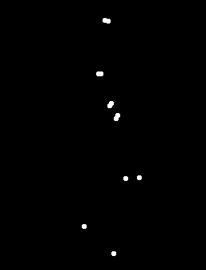Types of Motion
Introduction
When you watch a car drive down the street, see a bird fly by, or wave your hand in front of your face, you are experiencing “real” motion. In order to effectively study motion perception in the laboratory, vision scientists have created a number of types of “artificial” motion, like the apparent motion of the ladybug at left. Many of these alternative forms of motion are demonstrated in this activity.
Instructions
Each part of the activity contains multiple images and/or animations. Click on the images to toggle between them (image numbers referred to in the explanations will appear above the images).
Jump to the various parts of the activity by clicking on the links on left. The first time through, go through the parts from top to bottom. Instructions for each part are given on each page.
Apparent Motion
Click the START button at left. The two purple circles will begin rapidly flashing off and on in succession. With the circles at this distance apart and with this length of delay, you should perceive the display as a single circle moving back and forth. This phenomenon, first described in 1888, is known as apparent motion.
The experience of apparent motion is highly dependent on two variables: 1) the physical separation of the two stimuli, and 2) the alternation rate of the two images. To increase or decrease the physical separation of the two dots, you can drag the circles themselves (but only while the images are not moving; click the STOP button to stop them). You can change the alternation rate by dragging the slider controlling the DELAY between the circles’ appearance and disappearance.
You should find that moving the circles closer together heightens the perception of apparent motion, while dragging them apart by more than about a centimeter will weaken the apparent motion.
The effect of time is somewhat more complex. At the shortest delay, you will probably perceive the two circles as flickering on and off without any sense of motion. When the delay is increased, you may experience phi motion, a perception of motion without intermediate positions (i.e., it may seem like a single circle jumping back and forth). At a slightly longer delay, “true” apparent motion (also known as beta motion) is experienced, in which intermediate positions can be sensed. Finally, at the longest delay, you will probably lose the sense of motion again, and perceive the circles as two completely separate entities flashing on and off in alternation.
Every motion display you will encounter on this website—in addition to every movie and television show you ever see—involves apparent, not real, motion. Movie reels, for example, are strips of film containing thousands of still images that are presented one after the other to give the illusion that the characters and objects in the movie are actually moving. Remarkably, the visual system cannot perceive the difference between well-orchestrated apparent motion and true motion. Not only does apparent motion “feel” real, but individual motion-sensitive neurons respond identically to apparent and true motion.
The Aperture Problem
This part of the activity demonstrates a phenomenon called the aperture problem.
Movie 1: With no aperture, the square appears to move diagonally back and forth.
Movie 2: When we view the same square through a small aperture, however, the movement direction shifts to up and down. Note that the speed of motion also seems slightly slower than in the movie without the aperture.
Movie 3: When four apertures are opened up, your perception may return to diagonal motion because now it is possible to integrate the four sections into a unified square. Alternatively, you may see two rectangles moving independently, with one moving left and right and the other moving up and down. If you watch for a while, you may be able to shift your perception back and forth between the single square and the pair of rectangles. (This is easier to do with Movie 4, which shows a square without the circle markers.) If you can flip your perception in this way, you will note again the speed difference between the two interpretations. Can you explain why the speeds appear different?
Movie 5: This movie shows another version of the aperture problem. When the striped patterns are seen through three circular apertures, they appear to all be moving in the same direction–up and to the left. Click on Movie 6 to reveal the true motion of the striped rectangles behind the circular apertures. Now the stripes within each of the three circles appear to be moving in different directions. Why such a dramatic change?
When the three rectangles are visible, their edges provide unambiguous motion cues that help your visual system interpret the true motion of the stripes within the circular apertures. Without these global motion cues, your visual system finds the simplest explanation for the local motion of the stripes within the circular apertures–that they are all moving up and to the left. This is yet another example of how global motion cues help your visual system to resolve locally ambiguous motion.
Second-Order Motion
Do you see movement in Image 1? If so, exactly what is in motion? You probably perceive a series of stripes moving leftward. But if you look carefully, you may be able to see that the stripes are actually areas where the pixels in the image have been inverted from one frame to the next.
The next two images illustrate what is occurring. Image 2 shows a close-up view of a small section of the surface. Image 3 shows the same section with the colors of every pixel reversed. As you can see, every white pixel in Image 2 has been changed to black in Image 3, and vice versa. The only thing that changed in Image 1 was the color of the pixels—nothing in this image is actually moving at all! Image 4 shows how the movie in Image 1 was created: A series of moving bars was “multiplied” by a collection of stationary random dots, such that in each frame, dots covered by white bars were inverted, while dots covered by black bars were not changed.
This type of display is called second-order motion. The fact that almost all humans (and other animals) can perceive second-order motion is a strong indicator that the visual system does not simply track objects’ positions over time to calculate movement, as this display demonstrates (since there are no objects to track!).
Optic Flow
Image 1 shows a computer-generated display of random dots spread out over an imaginary ground plane, with a white pole as the only other visible object. Image 2 shows how the scene would change were we to move forward a short distance. The motion across the retina of stationary objects in the environment as the observer moves is called optic flow.
An outward optic flow pattern, as seen in Image 2, indicates forward motion, while an inward flow pattern, as illustrated in Image 3, indicates backward motion. Furthermore, if you trace the paths of objects in the optic array, they will all converge on a single point called the focus of expansion (FOE, or focus of contraction in the case of backward motion). The FOE indicates the exact direction that you are moving.
In the present displays, the FOE is directly in the center of the movie, but if you turned your head to look to the side, the FOE would still be computable even though it would now be in the periphery. A number of researchers have shown that humans are extremely good at using optic flow patterns to determine their direction of motion.
Biological Motion
Image 1 and Image 2 of this part of the activity may at first look like random collections of white dots. But when we put a series of these images together and play them as a movie, as in Image 3, you should get the immediate and compelling perception of a human being walking to the right.
Researchers have found that a great deal of information can be gathered about the activities and even identities of people featured in “dot walker” displays such as this. For example, it has been shown that observers can usually identify the gender of the walker, possibly by calculating the width of his or her shoulders and hips (males typically have broader shoulders and narrower hips than females).
Interestingly, biological motion displays are much easier to identify when the character in the movie is performing a familiar action. Image 4 shows the frames of the movie in Image 3 reversed, so that the person is walking backwards. Although the motion in this movie does appear vaguely familiar, it seems less “natural” than the forward walker in Image 3.
Relative Motion
Motion information can affect how shapes and boundaries are perceived. How surface details move relative to a boundary determines which portion of a display is perceived as the foreground figure and which is perceived as the background (Yonas, Craton, and Thompson, 1987). Click the movie at left to see an example of how relative motion can serve as a powerful cue for depth perception.
In the movie, two surfaces are moving laterally next to each other. In the beginning of the movie, the surface on the right is clearly in front of the surface on the left. However, halfway through the movie, that situation reverses and the surface on the left appears to be in front of the one on the right. Why?
The key to the mystery is the boundary that looks like a less-than sign (<) between the two shearing surfaces. For the first half of the movie, the boundary moves with the surface on the right and for the second half of the movie, the boundary moves with the surface on the left. When a boundary moves with a surface, it is considered to be part of the surface and in front of any other surface it touches (i.e., the boundary is “owned” by the surface it moves with). By reversing the motion of the boundary, the depth ordering of the two surfaces is also reversed and the left surface suddenly appears to be in front of the right surface.
Further Information on Motion Perception
We have just touched the tip of the iceberg on this topic. Many researchers in the field of visual perception study motion processing, and several of those researchers have websites with fun demonstrations of various motion phenomena.
Links
- Josh McDermott and Ted Adelson at MIT have collected a series of demos examining the interaction between motion and form perception.
- Stuart Anstis from the University of California, San Diego has made landmark contributions for understanding the interaction between motion and form perception. His webpage has a number of demonstrations as well.
- Finally, Michael Bach at the University of Freiburg has a wonderful page of optical illusions, many of which relate to motion processing.